






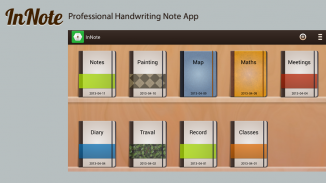
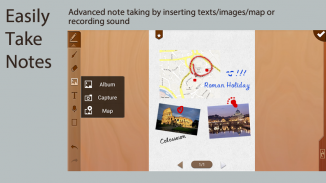
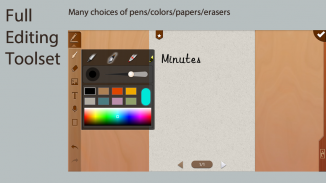
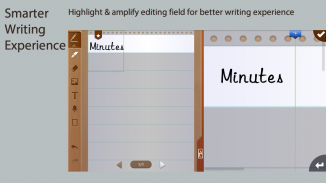
InNote

Description of InNote
InNote is a handwriting note-taking application designed to facilitate easy and effective note-taking on mobile devices. Known for its user-friendly interface and a comprehensive set of tools, InNote provides an ideal platform for users to create notes, memos, and annotations. This app is available for the Android platform and can be downloaded for seamless integration into daily routines.
The application boasts a full editing toolset aimed at enhancing the handwriting experience. Users can choose from an array of ink pens, ballpoint pens, and highlighters, each designed to simulate a lifelike writing experience. A color palette featuring millions of colors allows for customization of pen colors, catering to personal preferences. InNote also provides a selection of paper templates, enabling users to choose a background that best suits their note-taking style. The adjustable eraser size feature allows for precision in correcting mistakes, making the note-taking process more efficient.
Taking notes with InNote is straightforward and intuitive. The app includes a widget for creating quick notes, which is particularly useful for capturing ideas on the go. Users can enjoy a smooth handwriting experience on both smartphone and tablet screens, ensuring that note-taking is a fluid process, whether during meetings or brainstorming sessions. In addition to handwriting, users can insert text into their notes, with options to customize text size, color, and shadow effects. This flexibility allows for a more personalized touch to each note.
InNote supports image integration, enabling users to embed and annotate images within their notes. Users can take photos directly or import images from their albums, providing versatility in how they capture information. The ability to rotate and zoom images further enhances the note-taking experience, allowing for detailed examination of visual content. Additionally, the app allows users to take notes or annotate maps, making it easier to document locations or directions.
To help users keep their notes organized, InNote features a well-structured digital notebook system. Users can neatly arrange their notebooks on a virtual shelf, complete with customizable covers and titles. The app allows for easy modification of notebook titles and covers, which can be sorted by creation or modification date. Pages within a notebook can be rearranged, and users can preview thumbnails of their notes for quick reference. A bookmarking feature enables users to mark important pages, facilitating easier searching and navigation.
Sharing notes is made simple with InNote. Users have the option to share their notebooks in PDF format, which is useful for collaboration or sharing information with others. The app supports sharing multiple notebooks via email or social media platforms. For quick sharing, users can also export individual pages in image format. Additionally, InNote features an annotation capability that works seamlessly with CamScanner, allowing users to sync edits with their scanned documents.
Voice recording functionality is another asset of InNote, providing users the option to record voice notes when writing is not feasible. This feature is particularly beneficial in meetings or lectures where capturing spoken information is essential. The combination of handwritten notes and voice recordings allows for a more comprehensive record of important discussions.
InNote is designed to enhance productivity and organization through its various features. The app is equipped to handle various note-taking needs, from creating simple to-do lists to more complex annotations and collaborations. Users looking to streamline their note-taking process will find that InNote offers the tools necessary for effective organization and retrieval of information.
The app's ability to adapt to various user preferences, whether through pen selection or paper templates, further establishes its versatility. With its focus on providing a rich handwriting experience alongside advanced editing and sharing capabilities, InNote stands out as a practical solution for anyone seeking a reliable note-taking application.
With a wide range of features aimed at simplifying the note-taking process, InNote serves as a valuable tool for students, professionals, and anyone in need of a digital note-taking solution. Those interested can easily download InNote to start exploring its functionalities and improve their organizational skills.
For further inquiries or feedback, users can reach out via email at asupport@intsig.com.




























